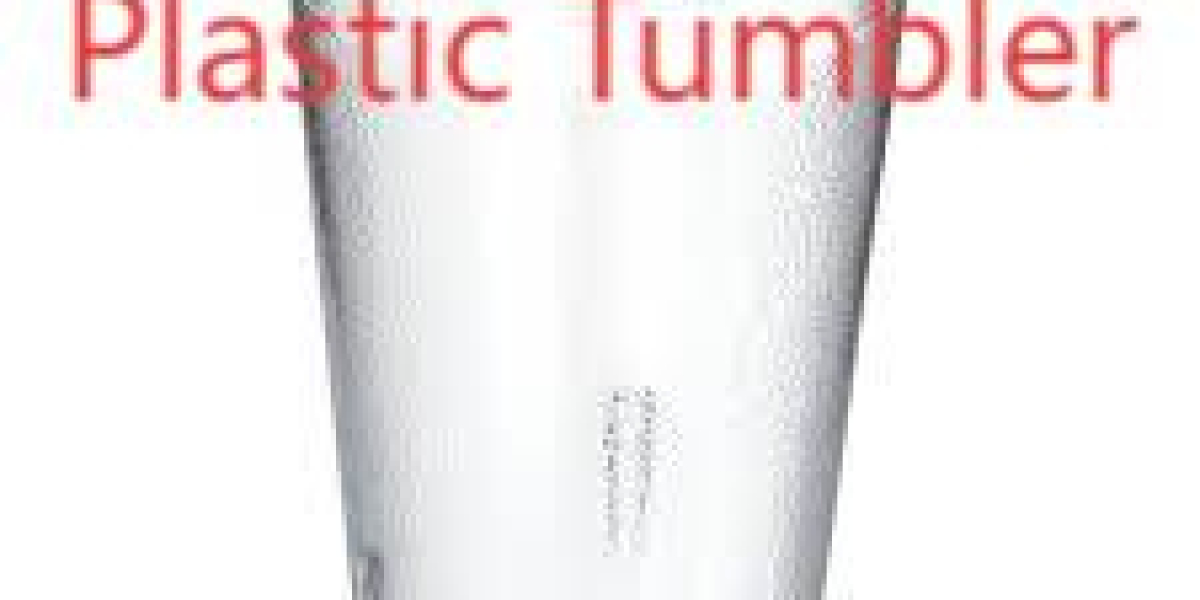Online gaming platforms continue to grow rapidly, and with this expansion comes a rise in fraudulent websites designed to trick users into sharing personal data, payment information, or account credentials. One of the most common types of cyber threats is the creation of fake login pages that appear almost identical to the legitimate ones. These scam pages are often built with the intention of stealing user information silently and effectively.
In this in-depth guide, you will learn how to identify phony login portals, understand how scammers operate, recognize mistakes users commonly make, and apply essential strategies to protect your account and financial information. Because login scams are becoming more sophisticated, it is crucial to stay updated and prepared before accessing any online gaming portal, especially when platforms like Gold365 continue to attract a growing number of users.
This article serves as a complete resource for users who want a safe, secure, and scam-free experience.
Why Fake Login Pages Are Becoming More Common
Scammers are constantly looking for ways to capture sensitive data. Fake login pages have become their preferred method because:
They require minimal effort and technical knowledge.
Users often fail to verify URLs before entering their credentials.
The appearance of such pages can easily mimic real platforms.
Traffic around gaming portals increases during events, making users less cautious.
A fake login page can be created in minutes, shared across messaging platforms, or promoted through misleading ads. Without proper knowledge, even experienced users may fall into these traps.
How Scammers Build Deceptive Login Pages
Understanding how scammers operate helps you stay ahead of their tactics. Most fraudulent pages follow the same predictable pattern:
1. Copying the Interface
Scammers take screenshots or duplicate HTML/CSS from the real portal. This allows them to create a near-perfect clone of the actual page. Even the fonts, colors, and layout often look identical.
2. Using Misleading or Similar-Looking URLs
Fake URLs are engineered to look trustworthy. They may include:
Letters replaced with similar characters
Extra letters placed subtly
Unusual domain extensions
Subdomains that appear official
For example, a legitimate website may end with “.com,” while a fake version may use “.in.net” or “.site”.
3. Adding Urgent Messages
Scammers frequently display phrases like:
“Your account will be locked in 30 minutes verify now.”
“Security update required immediately.”
“Withdrawal request requires account confirmation.”
These messages trigger panic, causing users to act quickly without verifying authenticity.
4. Hiding Malicious Scripts Behind the Login Button
Once you enter your details into a fake form, everything is captured instantly and stored on the scammer’s server. In some cases, the page may redirect to the real platform afterward to avoid raising suspicion.
Most Common Types of Phony Login Scams
Fake login pages come in several variations. Recognizing these early can help you avoid falling victim to them.
1. Phishing SMS or Emails
Messages claiming to be related to account verification, security upgrades, or reward notifications are often used to trick users into clicking fake links.
2. Search Engine Scams
Sometimes, scammers purchase ads on search engines using misleading keywords. Users who click these sponsored results unknowingly land on fraudulent pages.
3. Social Media Links
Fake pages are often shared through:
Unofficial groups
Fake customer service pages
Promotional posts offering bonuses
These links usually lead users to scam portals.
4. Clone Apps or Fake Download Links
Counterfeit apps circulating on unofficial websites often redirect users to fraudulent sign-in screens designed purely for data theft.
5. Fake Customer Support Accounts
Scammers posing as support agents may send login links claiming to help troubleshoot issues, but the links lead to harmful pages.
Key Signs That Reveals a Phony Login Page
Even the most convincing fake pages leave subtle clues, and when you understand these signs during your Gold365 login process, you can avoid scams with confidence.
1. URL Contains Spelling Errors or Extra Characters
A tiny difference in the URL is the biggest indicator of fraud. Always check capitalization, hyphens, domain extensions, and spelling.
2. Page Lacks Security Certificates
A genuine login portal will always have:
HTTPS encryption
A secure padlock icon
A valid SSL certificate
If the warning “Not Secure” appears, exit immediately.
3. Unusual Design Flaws
Some scammers may overlook certain elements such as:
Incorrect spacing
Low-quality images
Outdated color themes
Broken links or buttons
These inconsistencies often reveal the forgery.
4. Suspicious Pop-Ups or Automatic Redirections
Frequent redirects, especially to unknown domains, are a red flag.
5. Forced Entry of Sensitive Data
If a login page asks for unusual details such as PINs, personal documents, or banking information before signing in, it is not authentic.
6. Aggressive Alert Messages
Urgent or threatening statements are commonly used to manipulate users.
How to Safeguard Yourself from Fake Login Pages
Here are the most effective practices to ensure you never fall victim to phony login scams again.
1. Always Bookmark the Official Login Page
Instead of searching through browsers or clicking unfamiliar links, use a saved bookmark for direct and secure access each time.
2. Avoid Logging in Through Third-Party Links
Never trust login links sent through email, messaging apps, or social media—regardless of who shares them.
3. Keep Your Browser Updated
Modern browsers block suspicious pages automatically. An outdated browser may not identify harmful domains.
4. Use Two-Factor Authentication (2FA)
2FA adds an extra layer of protection. Even if scammers capture your password, they cannot access your account without verification.
5. Install Reputable Security Tools
Antivirus and anti-phishing software can detect and block harmful websites before they load.
6. Inspect the Login Page Thoroughly
Develop the habit of checking:
The domain name
The security certificate
The layout and spelling
The presence of encrypted forms
These quick checks can prevent major losses.
7. Never Share Login Credentials with Anyone
Authentic platforms do not request your password through messages, calls, or social media.
8. Clear Cache and Cookies Regularly
Sometimes, scammers exploit stored data. Keeping your browser clean minimizes exposure.
Why Users Fall for Fake Login Pages
Scammers succeed because their methods exploit human psychology. Many users assume that every interface resembling the original platform is safe, especially when they frequently use the Gold365 app and become familiar with its layout. Here are the top reasons users unknowingly interact with fake portals:
1. Lack of Awareness
Many users simply do not know such scams exist or do not understand how they work.
2. Trust in Shared Links
When a message comes from a friend or group, users assume it is safe—even if the sender received it unknowingly.
3. Habitual Clicking
People tend to click quickly when they see familiar logo patterns or color schemes, skipping verification steps.
4. Impulse During High-Traffic Events
During tournaments, promotions, or festive bonuses, users are more focused on quick access than security checks.
5. Overconfidence
Some users believe they are too smart to be scammed, leading them to overlook subtle risks.
Consequences of Sharing Information on Fake Login Pages
The impact of falling into a scam can be severe and long-lasting. Once your information is compromised:
1. Account Takeover
Scammers can access your account, change details, and lock you out.
2. Unauthorized Transactions
Fraudsters may attempt to withdraw funds or misuse your payment details.
3. Loss of Confidential Information
Personal data stored in your account or browser may be exposed.
4. Identity Theft
Information obtained through login pages can be used to impersonate you across multiple platforms.
5. Long-Term Security Risks
Once scammers gain access to your information, they may try to target your email, devices, and other online accounts.
How to Report Fake Login Pages
If you encounter a phony page, reporting it helps protect other users. You can:
Report the URL to your browser’s built-in security system.
Notify your cybersecurity software provider.
Avoid sharing the link publicly, which may unintentionally spread it.
Alert the official support team of the platform.
Quick reporting prevents scammers from reaching more victims.
Steps to Take If You Entered Your Details on a Fake Page
If you suspect that you mistakenly shared your credentials, follow these steps immediately:
1. Change Your Password
Use a strong, unique password and avoid repeating it across platforms.
2. Enable Two-Factor Authentication
Activate 2FA right after resetting your credentials.
3. Log Out of All Devices
This forces any unauthorized sessions to end.
4. Check for Suspicious Activity
Review transaction history, profile changes, or linked payment details.
5. Contact Official Support
Request help securing your account before further damage occurs.
6. Monitor Your Email and Bank Statements
Phishing attempts may expand beyond the initial breach.
Final Thoughts
Fake login pages pose serious risks, but with awareness and smart practices, you can stay protected and confidently enjoy your online experience. As platforms continue to evolve and introduce advanced security measures, users must stay attentive, especially when dealing with sites that resemble official hubs like Gold365 Green. Always verify the page before entering your details, avoid clicking external links, and adopt strong security habits.
Most importantly, remember that scammers rely on haste and distraction. A few seconds of caution can save you from significant loss, stress, and security breaches.